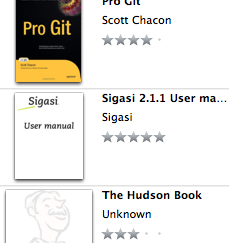
In November last year, I attended a very interesting session of Torkild Resheim about creating e-books in Eclipse at EclipseCon Europe in Nuremburg. Torkild demonstrated a new plugin he developed that converts wiki markup files into e-books. I intended to try this as soon as I got home from the conference. But I did not get to it until now.
The e-book plugin is a new extension to the wikitext component of the Mylyn Docs project . It is not officially released yet, but here are some easy steps on how to create an e-book with Eclipse today:
- Clone the git repository of Torkild from github:
git clone https://github.com/turesheim/org.eclipse.mylyn.docs.git - Use Maven Tycho to build the Eclipse plugin:
mvn install - Open Eclipse (I used Eclipse for RCP developers ), and install the compiled plugins from
<clonedRepoLocation>/org.eclipse.mylyn.docs/org.eclipse.mylyn.docs-site/target/site - Open an existing project that contains your wikitext (in my case Textile) file
- Make sure that your file contains no errors. The error messages you otherwise get in the next step are not so useful yet.
- Right click the wikitext file and select WikiText > Generate EPUB…
- Enter all extra metadata and optionally choose a stylesheet and cover image.
- Open the epub file in an e-book reader and inspect the result. I used the open-source tool Calibre for this.
As an experiment I created an e-book of the Sigasi 2.1.1 documentation. I am really pleased by the result. It is great to read documents on a tablet and I hope this can be a good motivator to write some extra documentation.
See also
- Xtext resource caching: loading resources 5 times faster (legacy)
- Documentation Generation in CI with Sigasi CLI (knowledge)
- Documentation features for large designs in Sigasi Visual HDL (knowledge)
- The benefits of early detection (screencast)
- Customizing documentation from Sigasi Visual HDL: easier than you think (knowledge)