Updated in Sigasi Studio 4.11.
Configure GHDL
To configure GHDL, go to Window > Preferences > Sigasi > External Compilers > GHDL.
First, set the GHDL installation path to the location of GHDL on your computer.
The arguments for the compilation and simulation can be independently configured.
- Use the Arguments for GHDL setting to configure GHDL arguments passed to the compilation.
- Use the Arguments for GHDL run (-r) setting to configure GHDL arguments passed when starting a simulation.
The default arguments should work fine. However, you could e.g. replace the --vcd argument with --wave which is also allowed by GHDL.
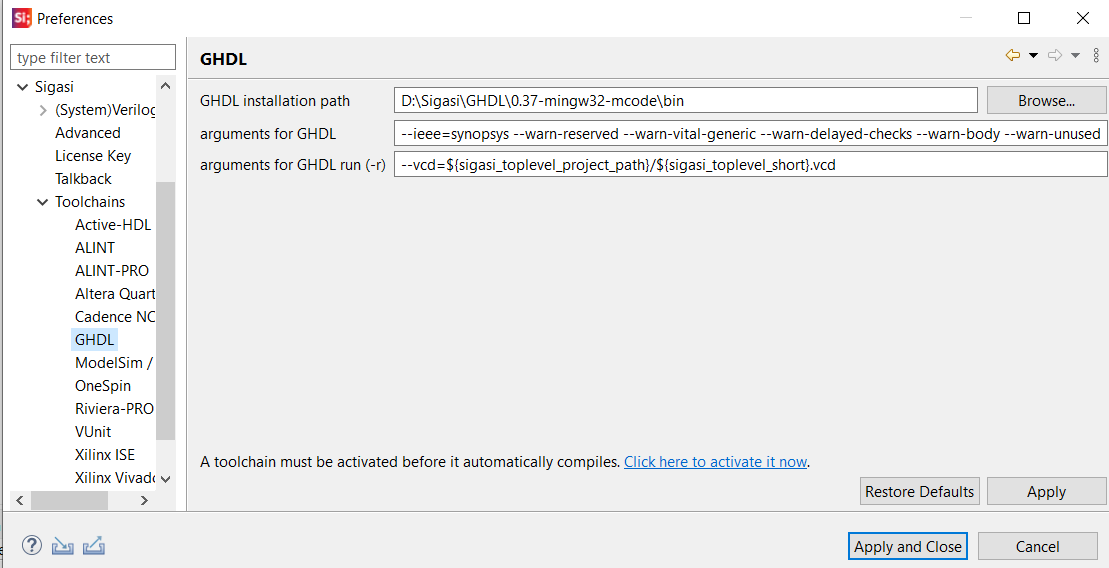
Activate GHDL
To use GHDL as external compiler, select GHDL in Window > Preferences > Sigasi > External Compilers.
Make sure to avoid spaces in the project path to avoid errors in the GHDL simulation startup.