Some projects use the IEEE VITAL packages:
use ieee.vital_timing.all;
use ieee.vital_primitives.all;
Sigasi does not ship these libraries. In order to use the VITAL packages:
- Find a copy of those packages. Your FPGA software or your simulator may come with a copy. Look for files called
prmtvs_p.vhdandtiming_p.vhd - Drag those files from your file browser (Windows Explorer, Finder, Nautilus) to your Sigasi Project Explorer. If Sigasi asks: you want to Link to files, with absolute paths.
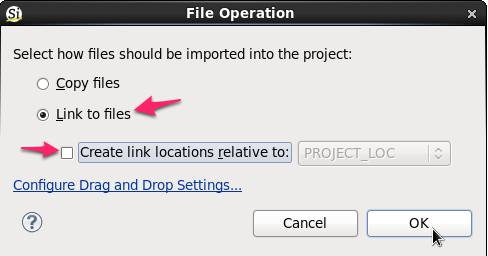
- Now, map the two files to the IEEE library: select both files in the Project Explorer, right click Library Mapping > ieee
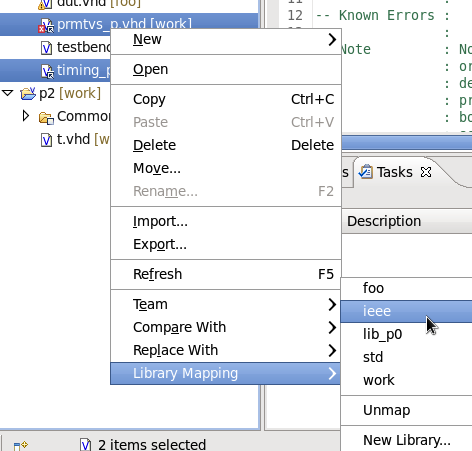
Read more about setting up Libraries in Sigasi Visual HDL.
Speed
In order to keep Sigasi Pro fast, we recommend you avoid working with back-annotated or post-synthesis code. This code gets very big very fast and is not the main focus of Sigasi. Do not map the package bodies of the IEEE VITAL libraries.
See also
- Copyright policy of IEEE (opinion)