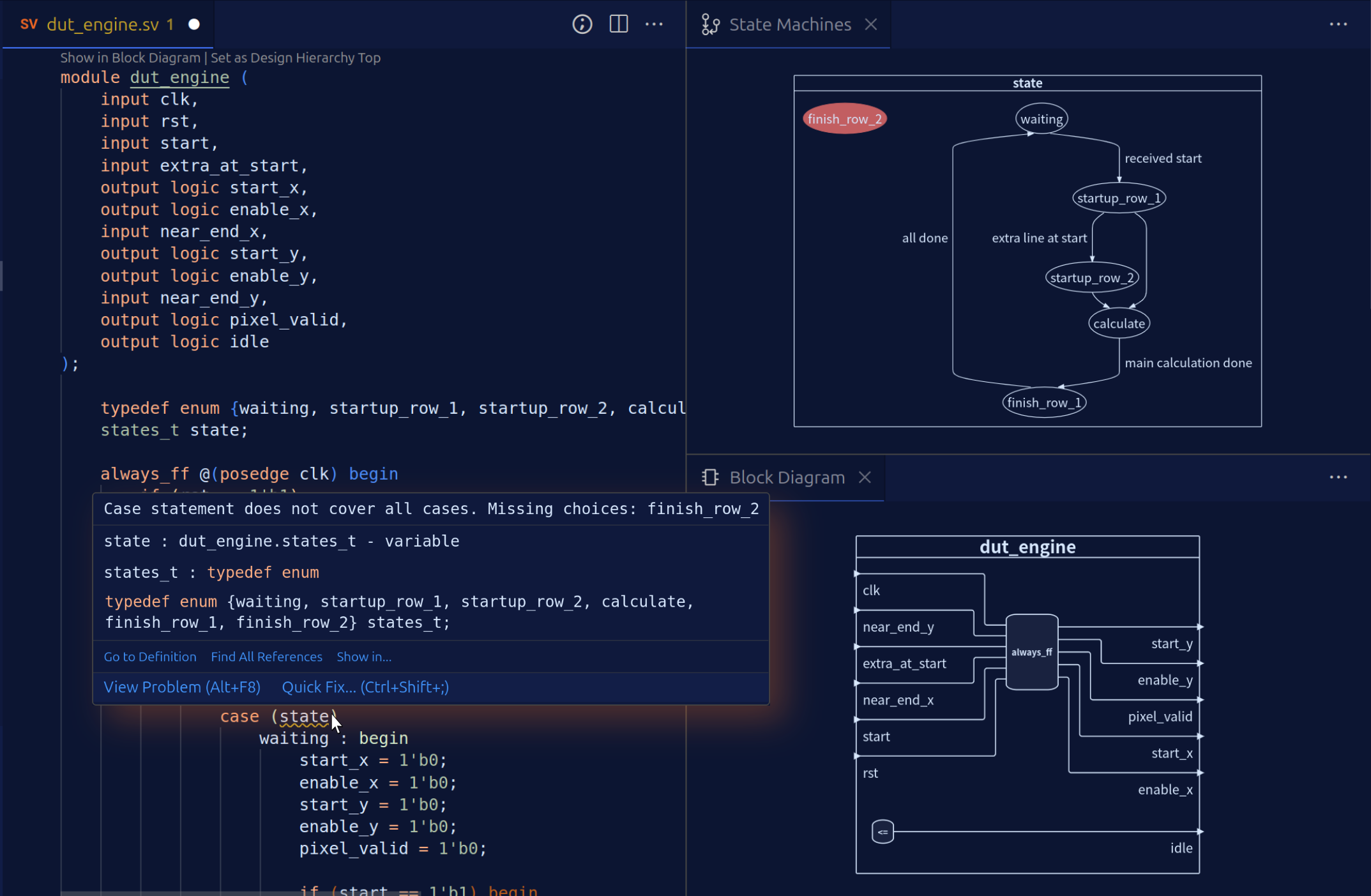The leading platform for SystemVerilog
VHDL
Verilog
SystemVerilog
design & verification.
VHDL
Verilog
SystemVerilog
Sigasi Visual HDL will install directly in Visual Studio Code.
Don’t have Visual Studio Code? Get it here first.
Not what you're looking for? Check out our other downloads.
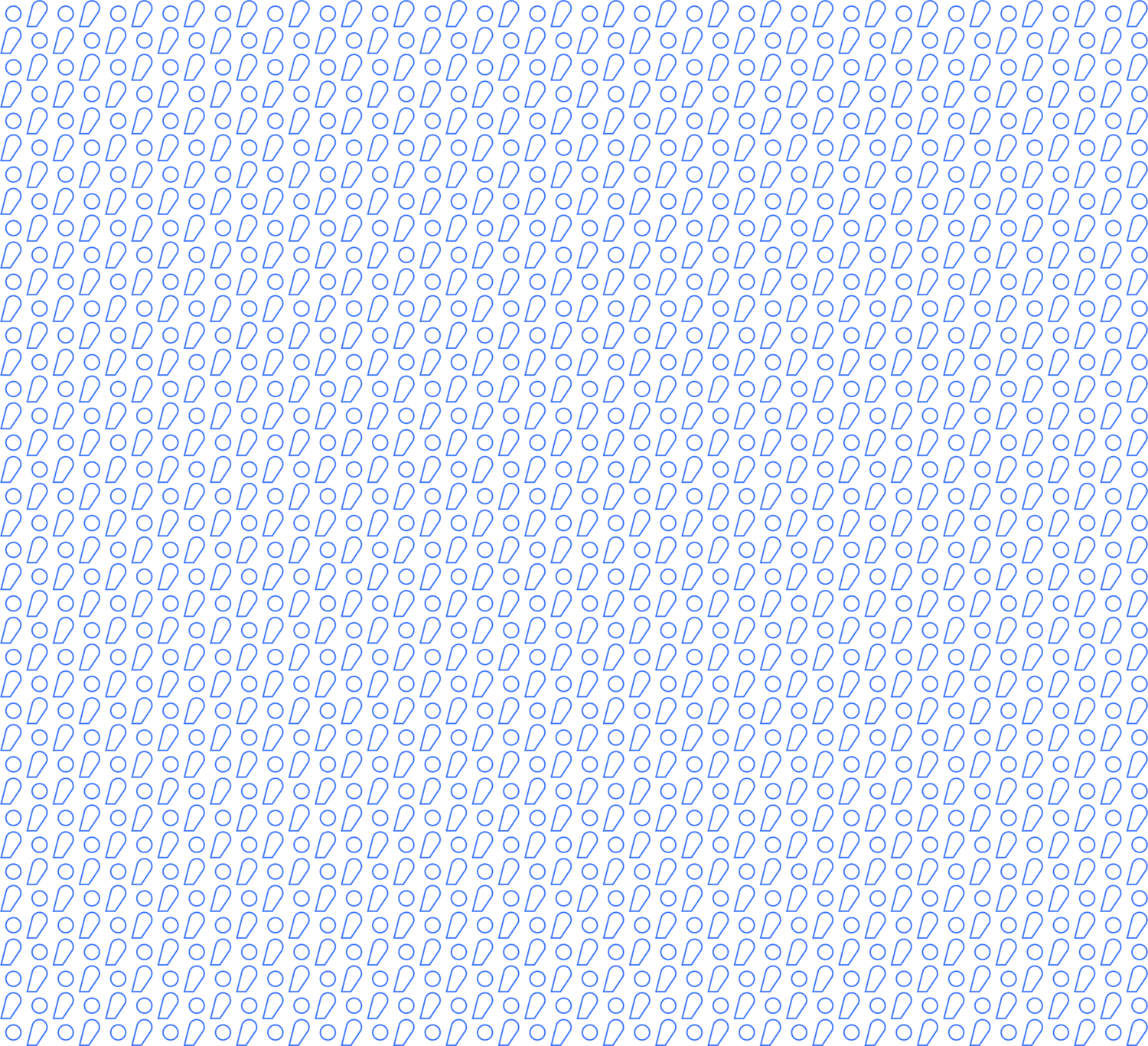
From Design Entry to CI Linting in one Comprehensive Tool
From Design Entry to CI Linting in one Comprehensive Tool
Getting started with the HDL Platform
To make life easier, SVH gives you tiered editions that build on each other in a single extension. One download, many license options.
Each edition uses industry standards to ensure you get the highest quality checks as you create your code, with specific language and standards support.
Create with type-time syntax and semantic checks; guardrails that enforce coding styles, policies, and standards; and instant feedback and warnings for any files associated with a project.
Moreover, Sigasi offers numerous ways to view a project, all updated in real-time (no need to save first) and with cross-probing. Move seamlessly through hierarchy views and graphics that update instantaneously as you make changes in your code.
How does it work?
Download the SVH extension at the VS Code marketplace .
Configure your license, which unlocks your edition and related features. Input the key we provide when you buy a commercial license when prompted. Or you can try out most of SVH’s features by choosing our Community Edition. (Note that Community Edition requires actived Talkback, see below.) Students can use Community Edition to better learn the fundamentals of HDL.
Sigasi users who have a commercial license for our older products can seamlessly transition to SVH, just input your existing license information. Not ready to switch yet? You can find information about Sigasi Studio at our Legacy Section. Or talk to our Sales Team about your options.
The Right Edition For You
Designer Edition
For the individual designer
CodeAssist
All the must-have language and HDL-specific features.
Features
- Folding
- Smart Indentation
- Hovers
- Autocomplete
- Semantic Highlighting
- Occurrence Highlighting
- (Quick) Outline View
- Progress Reporting
- Syntax Errors
- Structural Selection
- Open Design Unit
- Find References
- Go to Declaration
- Go to Implementation
- (Configurable) Formatting & Indenting
- Class Hierarchy View
- Design Hierarchy View
- Task View
- Libraries View
- Code Lenses
- Hover Actions
- Inlay Hints
Professional Edition
For the serious commercial designer
GraphicAssist
Graphical views to help you understand your HDL code.
Features
- Dependencies Diagram
- Block Diagram
- State Machines Diagram
- Export Graphics
VerificationAssist
All you need for the UVM verification framework.
Features
- UVM Linting
- UVM Topology View
- UVM Diagram
Enterprise Edition
For the entire team
TaskAssist
All project information, easily and quickly extracted in CI/CD.
Features
- CLI Lint Reporting
- CLI Documentation Generation
- CLI Dependency Generation
- CLI Diagram Generation
- CLI VHDL Formatting
DocAssist
Automated documentation generation extracted from your source code.
Features
- Documentation Generation
Community Edition
Sigasi Visual HDL will install directly in Visual Studio Code.
Don’t have Visual Studio Code? Get it here first.
Not what you're looking for? Check out our other downloads.
Requires Active Talkback
Talkback automatically collects metadata about how someone uses Sigasi Visual HDL—only telemetry, no design data—and sends this metadata to Sigasi through a secured connection. You can read all the details here.
By enabling Talkback, you help us improve SVH
- Talkback provides us with feature usage. This information helps us determine which features are valuable for you as a user so we can adjust our product roadmap.
- Talkback collects performance statistics that we can relate to the project sizes. Together with our in-house performance tests, this helps us keep the SVH compiler and user interface fast.
- Talkback helps us reduce software errors by collecting incident reports from various use cases.
- Talkback is automatic and less cumbersome than feedback surveys.
Deeper Evaluation
Got a question? Let’s talk!
Let one of our experts help you choose the right edition for you.
Get In Touch