When starting Aldec’s latest ALINT-PRO version 2017.07 on my Fedora 26 Linux machine, I ran into the following error message:
/home/heeckhau/Aldec/ALINT-PRO-2017.07-x64/bin/Linux64/alint: /home/heeckhau/Aldec/ALINT-PRO-2017.07-x64/bin/Linux64/libz.so.1: version `ZLIB_1.2.9' not found (required by /lib64/libpng16.so.16)
I first tried to make dnf install the older zlib version, but that did not work out.
Luckily I found a much easier solution: simply delete (or rename) ./bin/Linux64/libz.so.1 in your ALINT-PRO installation:
rm ./bin/Linux64/libz.so.1
This makes ALINT-PRO use your system’s default zlib library. After this change, ALINT-PRO starts fine. And I have not run into any other issues.
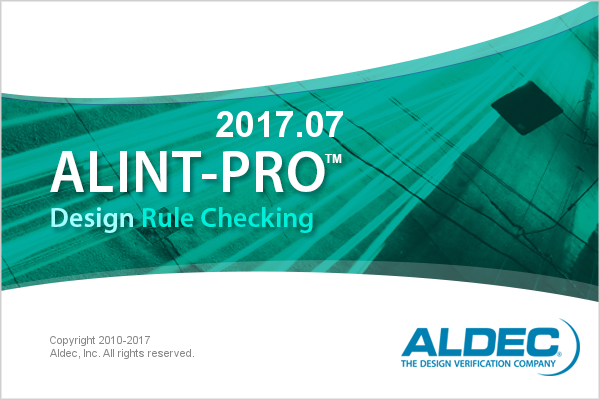
Hendrik
See also
- List of known VHDL metacomment pragma's (blog post)