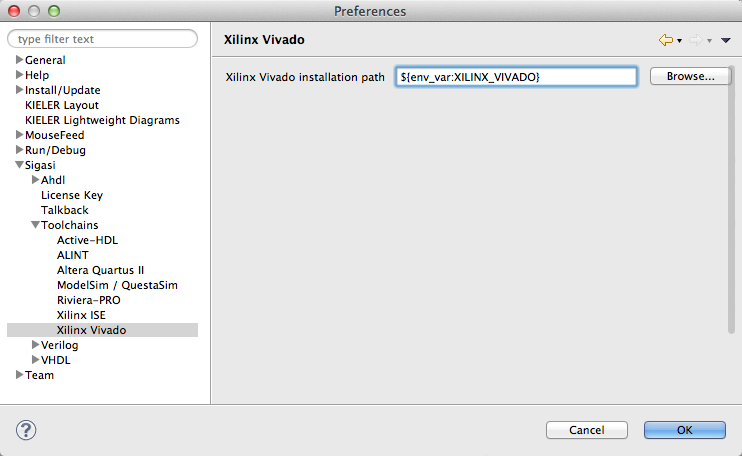Some teams have a setup where environment variables are automatically set by scripts, to reflect the paths of the correct version of simulators and synthesis tools. In cases like this, it is better to configure Sigasi External Compilers to use these environment variables instead of absolute paths to find the installation path of external compilers.
To do this, go to the configuration page for the compiler of your choice:
Window > Preferences > Sigasi > External Compilers > (select a compiler)
Now, instead of browsing to the installation directory of your compiler, fill out the path, using environment variables. If your environment variable is called MY_PATH, you can call the variable by typing ${env_var:MY_PATH} as installation path.
Here is an example for setting the path for Xilinx Vivado, using the environment variable XILINX_VIVADO.