Sigasi HDT (and Eclipse) allow to perform multiple, simultaneous searches. The user interface is a bit hidden —this is considered advanced usage— therefore this short HOWTO:
If you do not want the search view to change and start a new search in a new Search view, you should pin the Search view. You can toggle the pinned state of the Search view in with the
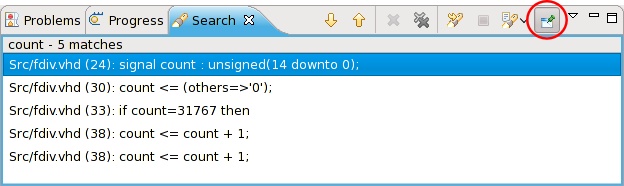
When you pin the search view, the pinned search view will remain unchanged and subsequent searches will be shown in a second Search view.
This works for all search actions (VHDL, text, file, …)
See also
- Headers and templates (legacy)
- Organizing legacy projects (legacy)
- Lacking an open-source VHDL simulator (opinion)
- How to sell EDA tools in Liechtenstein (opinion)
- Quick diff / compare with (legacy)